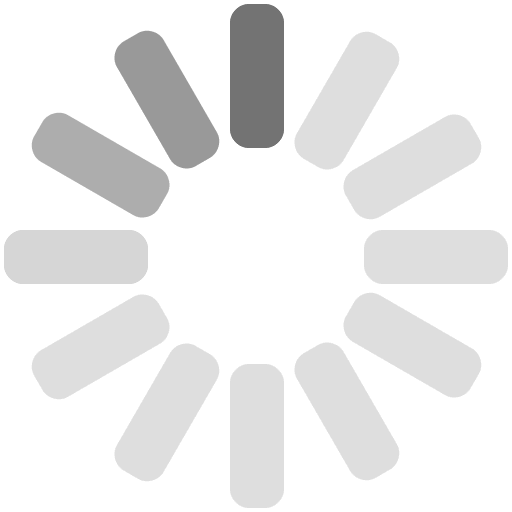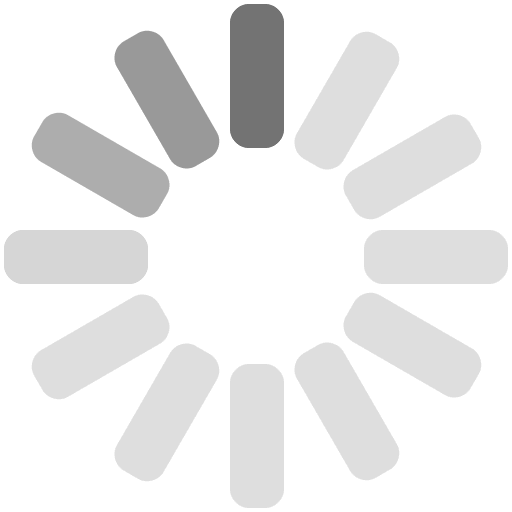You can use your grant to do further work on the grey to green project we funded last year. Last year’s guidance is below in case it is useful, but you can use the grant to improve your formerly grey areas that are now green. You can also use it to create new green space.
Grey to green means creating new areas of natural habitat in a space at your school that currently has very low value biodiversity. The aim is to create new greener areas that support a much greater diversity of life. This means you make your habitat enhancements on:
- Ground currently covered e.g. paving, concrete, gravel or rubble or
- Bare, compacted earth, or
- Fences/walls*, or
- Roofs.
The grant isn’t a general green grant for green improvements or getting children outside, it is intended to support the community science aspects of the Nature Park. We want settings to take time to study nature on their site before changing any green spaces, enabling them to measure their nature gains, and grey spaces have the most potential for biodiversity gains.
A space where weeds are growing is NOT grey space – these plants are likely to be a biodiverse habitat. To identify your grey spaces, we recommend doing this Nature Park activity with your young people.
You can use your grant to plant up or install a pond on top of these grey spaces, or you can use it to remove covered grey space and add your interventions to the resulting bare earth. Remember that planting in the ground is much more sustainable for the long-term. See the grey to green guidance for further details.
*If you are planting a green fence or wall, you can plant in the ground at the base of the fence or wall. Green walls can dry out quickly, so if you are planning on installing a green wall you will need to think about how it will be watered including over school holidays.
The grey to green enhancements can be adding ponds, grasslands and wildflowers, flower, fruit and vegetable planters, trees, green walls or roofs and water butts or other irrigation.