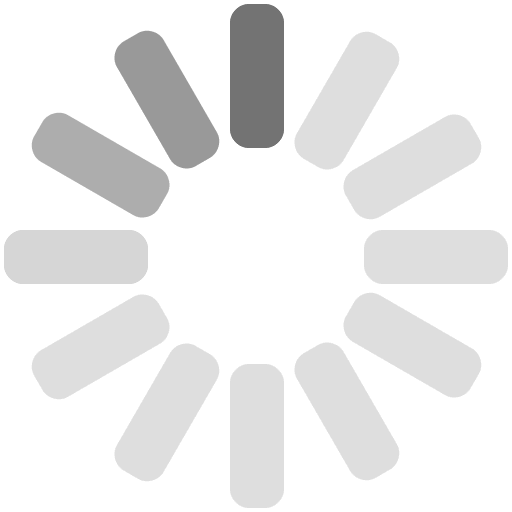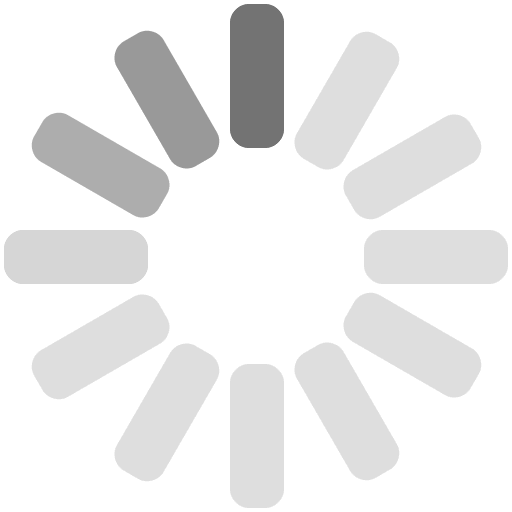Have your AXS Mobile ID barcode displayed via the AXS app when you approach the RHS Show entrance, Wi-Fi is available at all entrances, but your ticket will work without Wi-Fi or mobile signal in place.
Please do the following:- Ensure you have the latest version of the app installed
- Have the UK region applied
- Have your phones date and time settings set to automatic
- Screen is set to maximum brightness.
Please do not take a screen shot of your ticket. For security, the bar code changes every 59 seconds.
Show your AXS Mobile ID ticket at the entrance where it will be scanned through a hand-held device, and you will be admitted to the RHS Show.