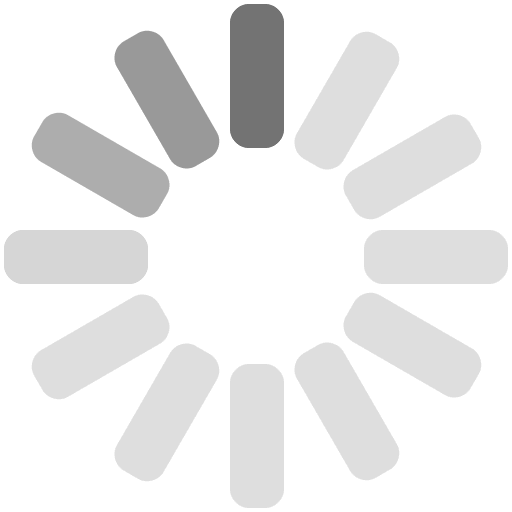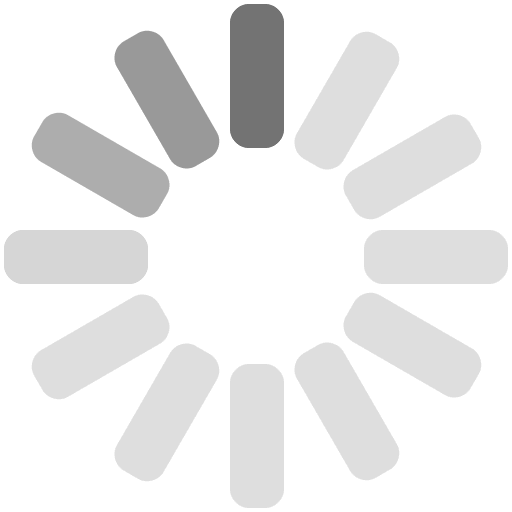RHS Grow is a gardening app that makes it incredibly easy to identify plants, keep track of the plants you have, receive tips on how to care for them, and get help and advice. The app gives you access to 200 years of knowledge from botanists, scientists, fruit and veg experts and RHS specialist advisors - helping you to grow plants with confidence.