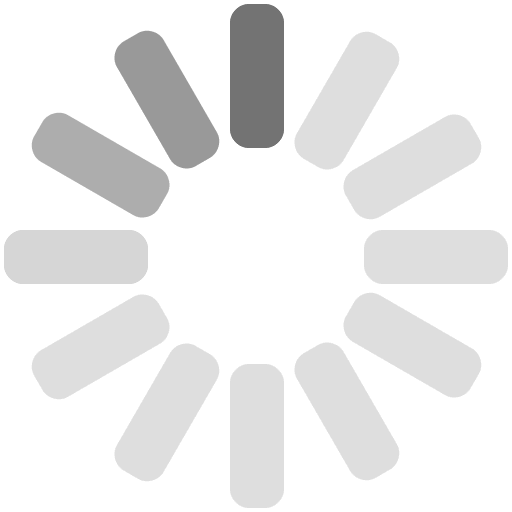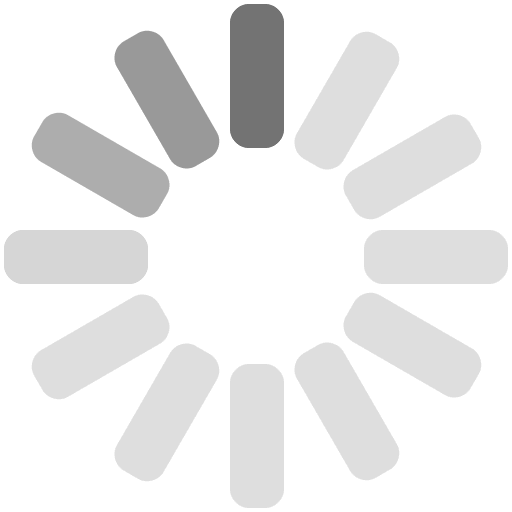Results are published within 50 working days of the exam date.
Results must be obtained from the approved centre where you sat the exam.
RHS Qualifications are unable to provide you with your results.
DO NOT contact RHS Qualifications to obtain your results. You will only be referred back to the centre you enrolled/sat exams with.
You can
see your results online using the RHS qualifications candidate web-portal. When your centre registered you for the qualification and exams you should have automatically received an email with log-in details.
If you don’t have an account or remember your log-in details then please following the instructions below to set up a new account:Without filling in any of the fields immediately click on ‘
forgotten your password’, the next screen will request your email address, enter this and press ‘
continue’ – you will then be sent an email with a link/instructions on how to set up a new account. If you don’t immediately receive this email, please check your junk/spam folder. If the received email doesn’t work, they do have an expiry time on them so do try requesting another new email before contacting us with a problem.
When you select a password, it asks you to include an item of punctuation; please ensure you use one of the punctuation items listed as an example – it has to be one of those. Please also ensure you set this up on a laptop or pc, rather than a mobile or tablet. If you have problems logging in, it may be worth trying another internet browser.
Once logged in, your registrations can be found under ‘
My Learning,
My Registrations’ and results, when released, can be found under ‘
My Learning,
My Achievements’.
If required, you will be able to print your results from the web-portal.