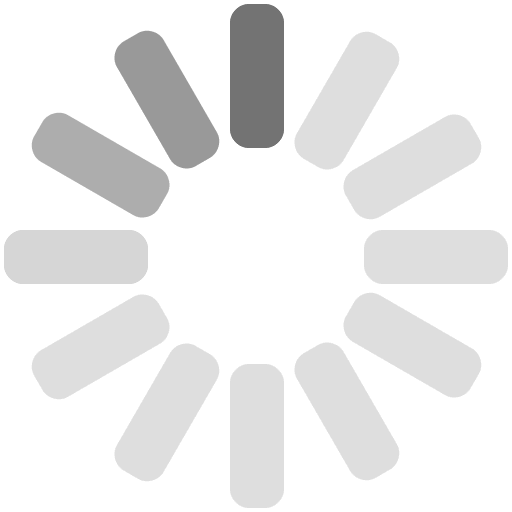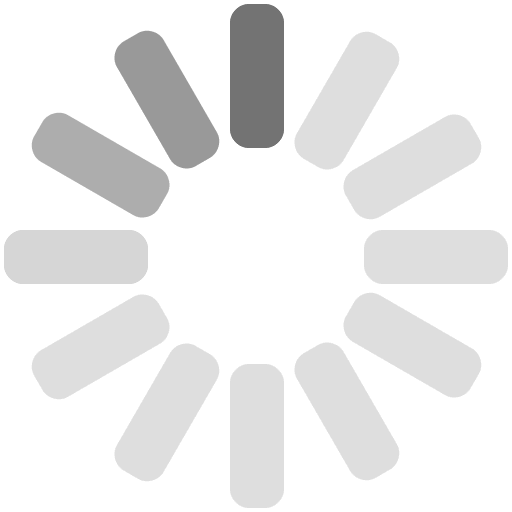To update your online account visit
My details and click on the appropriate Edit button:
- Email / username
- Password
- Photo
- Display name
- Postal address
For RHS members please visit, ‘My account’, choose ‘Manage membership’ and follow the ‘Amend details’ link. We will re-verify your login details and on the next page you can update your postal address and telephone number.